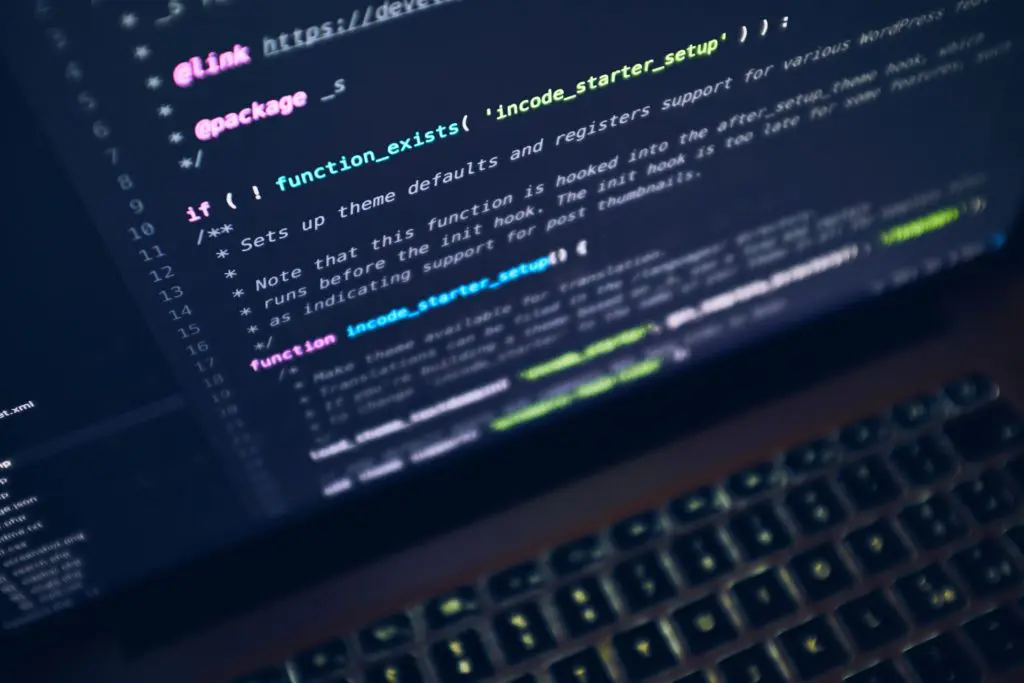If you want to own a custom V Rising server, then this article is for you! Here’s how to set up a V Rising dedicated server of your own. Hosting your own server is often the best and most pleasing way to ensure games.
Hosting locally in V Rising
Load the game and follow these instructions:
– Click Play, then go to Private Game.
– From there, you can pick a PvP or PvE mode, set player slot counts, and clan size limits, and change all the advanced server settings for a completely custom setup. You can also add a password here, so only the people you invite can join.
– Click “Start”, make your own character, and load. Your friends can now join.
V Rising dedicated server requirements
With V Rising, you can create a dedicated server on any PC. It’s usually on a secondary computer, but some might put it on the same machine they played from. Putting your server on the same machine you play from is typically not the best idea, but with a powerful PC and good internet connection, you should have few performance issues.
Stunlock Studios recommend at least:
- Windows 10 or Server 2016+ & 64-Bit
- Quad Core processor (requires up to 2 full cores)
- Up to 16GB memory (4GB memory minimum)
- 5GB disk space (install folder for files)
- A copy of the V Rising early access game from Steam
You will also need to know how to port forward your router so your friends can play.
How to set up a V Rising dedicated server
You can install the files remotely by downloading SteamCMD and creating a .bat file in the same folder as the extracted SteamCMD download. Using the code below will install the files for V Rising once executed. This is ideal if your not using the Steam client (IE on a dedicated machine). Using the code below it will install the files to the “C:\VRisingServer\” location.
@echo off
start "" steamcmd.exe +login anonymous +force_install_dir "C:\VRisingServer" +app_update 1829350 validate +quit
Starting the Server.
To start the server, create a batch file and call it whatever you need and copy the code below to it, editing it to your needs. Place the bat file in the same folder as the servers .exe
@echo on
VRisingServer.exe -persistentDataPath .\VRisingSave -logFile
Once done, run the bat file to start the server and give it a good 10 minutes to start fully. Once it starts new files/folders will appear in the directory.
Configuring your server.
To modify game server settings you can create two files:
ServerHostSettings.json
ServerGameSettings.json
You can create these files in your “.\VRisingServer\VRisingSave” folder. You can always navigate to “C:\VRisingServer\VRisingServer_Data\StreamingAssets” and copy the settings folder to the above folder.
ServerHostSettings.json (Example)
{
"Name" : "My V Rising Server",
"Description" : "This is a role playing server",
"Port" : 27015,
"QueryPort" : 27016,
"MaxConnectedUsers" : 10,
"MaxConnectedAdmins" : 4,
"SaveName" : "Popcorn",
"Password" : "SuperSecret",
"ListOnMasterServer" : true,
"AutoSaveCount" : 40,
"AutoSaveInterval" : 120,
"GameSettingsPreset" : "StandardPvP"
}
ServerGameSettings.json (Example)
{
"GameModeType": "PvP",
"CastleDamageMode": "Always",
"SiegeWeaponHealth": "Normal",
"PlayerDamageMode": "Always",
"CastleHeartDamageMode": "CanBeDestroyedByPlayers",
"PvPProtectionMode": "Medium",
"DeathContainerPermission": "Anyone",
"RelicSpawnType": "Unique",
"CanLootEnemyContainers": true,
"BloodBoundEquipment": true,
"TeleportBoundItems": true,
"AllowGlobalChat": true,
"AllWaypointsUnlocked": false,
"FreeCastleClaim": false,
"FreeCastleDestroy": false,
"InactivityKillEnabled": true,
"InactivityKillTimeMin": 3600,
"InactivityKillTimeMax": 604800,
"InactivityKillSafeTimeAddition": 172800,
"InactivityKillTimerMaxItemLevel": 84,
"DisableDisconnectedDeadEnabled": true,
"DisableDisconnectedDeadTimer": 60,
"InventoryStacksModifier": 1.0,
"DropTableModifier_General": 1.0,
"DropTableModifier_Missions": 1.0,
"MaterialYieldModifier_Global": 1.0,
"BloodEssenceYieldModifier": 1.0,
"JournalVBloodSourceUnitMaxDistance": 25.0,
"PvPVampireRespawnModifier": 1.0,
"CastleMinimumDistanceInFloors": 2,
"ClanSize": 4,
"BloodDrainModifier": 1.0,
"DurabilityDrainModifier": 1.0,
"GarlicAreaStrengthModifier": 1.0,
"HolyAreaStrengthModifier": 1.0,
"SilverStrengthModifier": 1.0,
"SunDamageModifier": 1.0,
"CastleDecayRateModifier": 1.0,
"CastleBloodEssenceDrainModifier": 1.0,
"CastleSiegeTimer": 420.0,
"CastleUnderAttackTimer": 60.0,
"AnnounceSiegeWeaponSpawn": true,
"ShowSiegeWeaponMapIcon": true,
"BuildCostModifier": 1.0,
"RecipeCostModifier": 1.0,
"CraftRateModifier": 1.0,
"ResearchCostModifier": 1.0,
"RefinementCostModifier": 1.0,
"RefinementRateModifier": 1.0,
"ResearchTimeModifier": 1.0,
"DismantleResourceModifier": 0.75,
"ServantConvertRateModifier": 1.0,
"RepairCostModifier": 1.0,
"Death_DurabilityFactorLoss": 0.25,
"Death_DurabilityLossFactorAsResources": 1.0,
"StarterEquipmentId": 0,
"StarterResourcesId": 0,
"VBloodUnitSettings": [],
"UnlockedAchievements": [],
"UnlockedResearchs": [],
"GameTimeModifiers": {
"DayDurationInSeconds": 1080.0,
"DayStartHour": 9,
"DayStartMinute": 0,
"DayEndHour": 17,
"DayEndMinute": 0,
"BloodMoonFrequency_Min": 10,
"BloodMoonFrequency_Max": 18,
"BloodMoonBuff": 0.2
},
"VampireStatModifiers": {
"MaxHealthModifier": 1.0,
"MaxEnergyModifier": 1.0,
"PhysicalPowerModifier": 1.0,
"SpellPowerModifier": 1.0,
"ResourcePowerModifier": 1.0,
"SiegePowerModifier": 1.0,
"DamageReceivedModifier": 1.0,
"ReviveCancelDelay": 5.0
},
"UnitStatModifiers_Global": {
"MaxHealthModifier": 1.0,
"PowerModifier": 1.0
},
"UnitStatModifiers_VBlood": {
"MaxHealthModifier": 1.0,
"PowerModifier": 1.0
},
"EquipmentStatModifiers_Global": {
"MaxEnergyModifier": 1.0,
"MaxHealthModifier": 1.0,
"ResourceYieldModifier": 1.0,
"PhysicalPowerModifier": 1.0,
"SpellPowerModifier": 1.0,
"SiegePowerModifier": 1.0,
"MovementSpeedModifier": 1.0
},
"CastleStatModifiers_Global": {
"TickPeriod": 5.0,
"DamageResistance": 0.0,
"SafetyBoxLimit": 1,
"TombLimit": 12,
"VerminNestLimit": 4,
"PylonPenalties": {
"Range1": {
"Percentage": 0.0,
"Lower": 0,
"Higher": 2
},
"Range2": {
"Percentage": 0.0,
"Lower": 3,
"Higher": 3
},
"Range3": {
"Percentage": 0.0,
"Lower": 4,
"Higher": 4
},
"Range4": {
"Percentage": 0.0,
"Lower": 5,
"Higher": 5
},
"Range5": {
"Percentage": 0.0,
"Lower": 6,
"Higher": 254
}
},
"FloorPenalties": {
"Range1": {
"Percentage": 0.0,
"Lower": 0,
"Higher": 20
},
"Range2": {
"Percentage": 0.0,
"Lower": 21,
"Higher": 50
},
"Range3": {
"Percentage": 0.0,
"Lower": 51,
"Higher": 80
},
"Range4": {
"Percentage": 0.0,
"Lower": 81,
"Higher": 160
},
"Range5": {
"Percentage": 0.0,
"Lower": 161,
"Higher": 254
}
},
"HeartLimits": {
"Level1": {
"Level": 1,
"FloorLimit": 30,
"ServantLimit": 3
},
"Level2": {
"Level": 2,
"FloorLimit": 80,
"ServantLimit": 5
},
"Level3": {
"Level": 3,
"FloorLimit": 150,
"ServantLimit": 7
},
"Level4": {
"Level": 4,
"FloorLimit": 250,
"ServantLimit": 9
}
},
"CastleLimit": 2
},
"PlayerInteractionSettings": {
"TimeZone": "Local",
"VSPlayerWeekdayTime": {
"StartHour": 17,
"StartMinute": 0,
"EndHour": 23,
"EndMinute": 0
},
"VSPlayerWeekendTime": {
"StartHour": 17,
"StartMinute": 0,
"EndHour": 23,
"EndMinute": 0
},
"VSCastleWeekdayTime": {
"StartHour": 17,
"StartMinute": 0,
"EndHour": 23,
"EndMinute": 0
},
"VSCastleWeekendTime": {
"StartHour": 17,
"StartMinute": 0,
"EndHour": 23,
"EndMinute": 0
}
}
}
Port Fording.
With the amount of routers out there its impossible to list all the ways to adjust your router for port forwarding. Thankfully the website below provides all the go to info for this.
Conclusion.
We hope this guide provides some guidance on setting up your own V Rising server. Alternatively, you can always host your own via a hosting provider to cut out the manual handling. We provide a dedicated list of server hosts for this very reason.