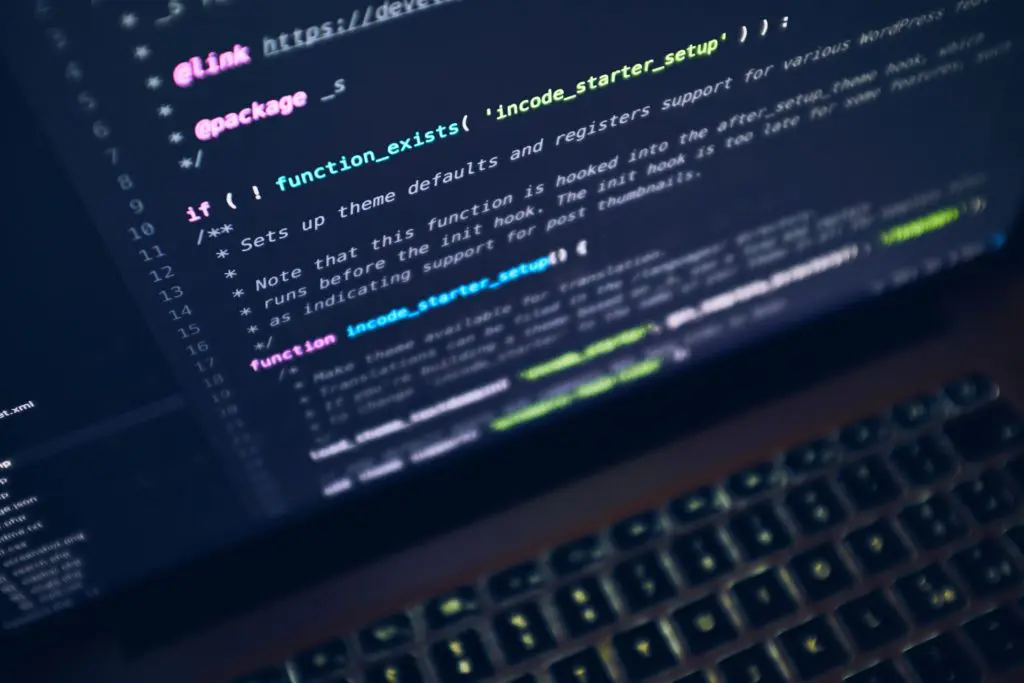Introduction
Are you looking to get the most out of your RUST server? In this article, we’ll give you some performance tips and tricks to help you get the most bang for your buck. From optimizing your server settings to using performance-enhancing plugins, we’ve got you covered.
Hardware Recommendations
When it comes to hosting a RUST server, there are a few key hardware considerations that will help ensure optimal performance. First and foremost, it’s important to have a dedicated server rather than using a shared host. This ensures that your server resources are not being competed with other users on the same host, which can lead to lag and other performance issues. Though cost permitting this may not be an option in which case shared hosting is suitable with the right host for your needs.
It’s also important to have a fast CPU and plenty of RAM. RUST is a resource-intensive game, so you’ll need a server that can handle the load. We recommend at least an Intel Core i5 processor and 8GB of RAM for best results.
Finally, make sure you have a good quality internet connection. A slow or unreliable connection can lead to lag and other performance problems for players trying to connect to your server but this would be something for those particular players to sort out.
Operating System Tweaks
Operating system tweaks can help improve RUST server performance. Here are some tips:
-Upgrade to the latest version of your operating system. Newer versions often include performance improvements.
-Make sure you have enough RAM. RUST servers can be RAM intensive, so make sure you have enough to run your server smoothly.
-Tweak your operating system settings for optimal performance. Consult your operating system’s documentation for more information.
Server Configuration
First and foremost, it’s important to make sure that your server is properly configured. This means ensuring that all of the settings are properly tuned for your specific needs. There are a number of resources available online that can help you with this process.
Once your server is configured, there are a few key things you can do to help improve performance. First, make sure that you’re running the latest version of the game. This will ensure that you have all of the latest fixes and performance improvements.
Next, it’s important to keep an eye on your server’s resource usage. If you see that your server is starting to use more resources than usual, it’s likely that something is causing it to do so. Try to identify the cause and take steps to mitigate it.
Finally, stay up-to-date on the latest RUST news and updates. This will ensure that you’re aware of any new performance improvements or changes that could impact your
Players Numbers
Whilst players are just numbers on a server, as your server grows and players join and build more and more you may expose yourself to game engine limitations. The more going on in a server the stronger the hardware your need to run it.
Oxide / uMod.
Modding is always fun and Oxide now known these days as Umod will allow you to do exactly that. The modding framework uMod won’t cause issues with performance on its own BUT with that said the plugins you put on the server could. If you experience performance issues after adding new plugins remove and test. Add them slowly and ensure performance maintains.
uMod plugins can impact every server differently and something to look at when checking plugin usage is the hook timer. A high total hook time can indicate a plugin causing issues as it takes time to process data. The only way to check for plugin issues is to test and test.
Entities and Colliders
The more you build in the Rust world the more “entities” that will exist. It’s worth ensuring this is maintained and old content removed often. Using decay or Oxide plugins could help with this but always be mindful that they could have the opposite effect.
Server FPS – server.tickrate
Setting your server fps to above 30 is often detrimental to performance. The developers Facepunch have confirmed that setting this above 30 will yield no results. If you are experiencing issues with performance then increasing this will only mask the issue temporarily. The max is 252 and most recommended to keep this as low as possible if you want to increase it try not to go above 100. The simple reason for this is the higher you set this option the more your CPU usage will be. With that said going below 30 FPS is not something you want to be doing as you will experience issues when this occurs.
Conclusion – RUST Performance is Variable
While there is no surefire way to completely eliminate lag and improve server performance we hope this article might provide some suggestions on how to improve it though from patch to patch, and as your server grows you could experience issues where you need to tweak your setup. Many server hosts fixate on performance when in most cases a simple hardware upgrade could be all they need.
If you’re still having issues, be sure to contact your hosting provider for more assistance as it could easily be a host issue causing your trouble and never forget you can always migrate to a new host if you find your not getting the performance you expect. In the meantime, happy gaming!
Show Top 10 Rust Server Hosts
Read Rust Server Reviews